RENT A BIKE IN THE SIXT APP AND START RIDING
Install the SIXT app on your smartphone and use our various services on the go. This also includes SIXT share, which offers bike sharing and car sharing as well as e-scooter and e-moped sharing. Rent bikes from nextbike with just one click in many cities in Germany and have a flexible option to get to your destination anytime. No matter which transportation mode suits your current needs best, simply open the SIXT app, choose your vehicle type, unlock it and off you go.
RENTING bikes IS SO SIMPLE
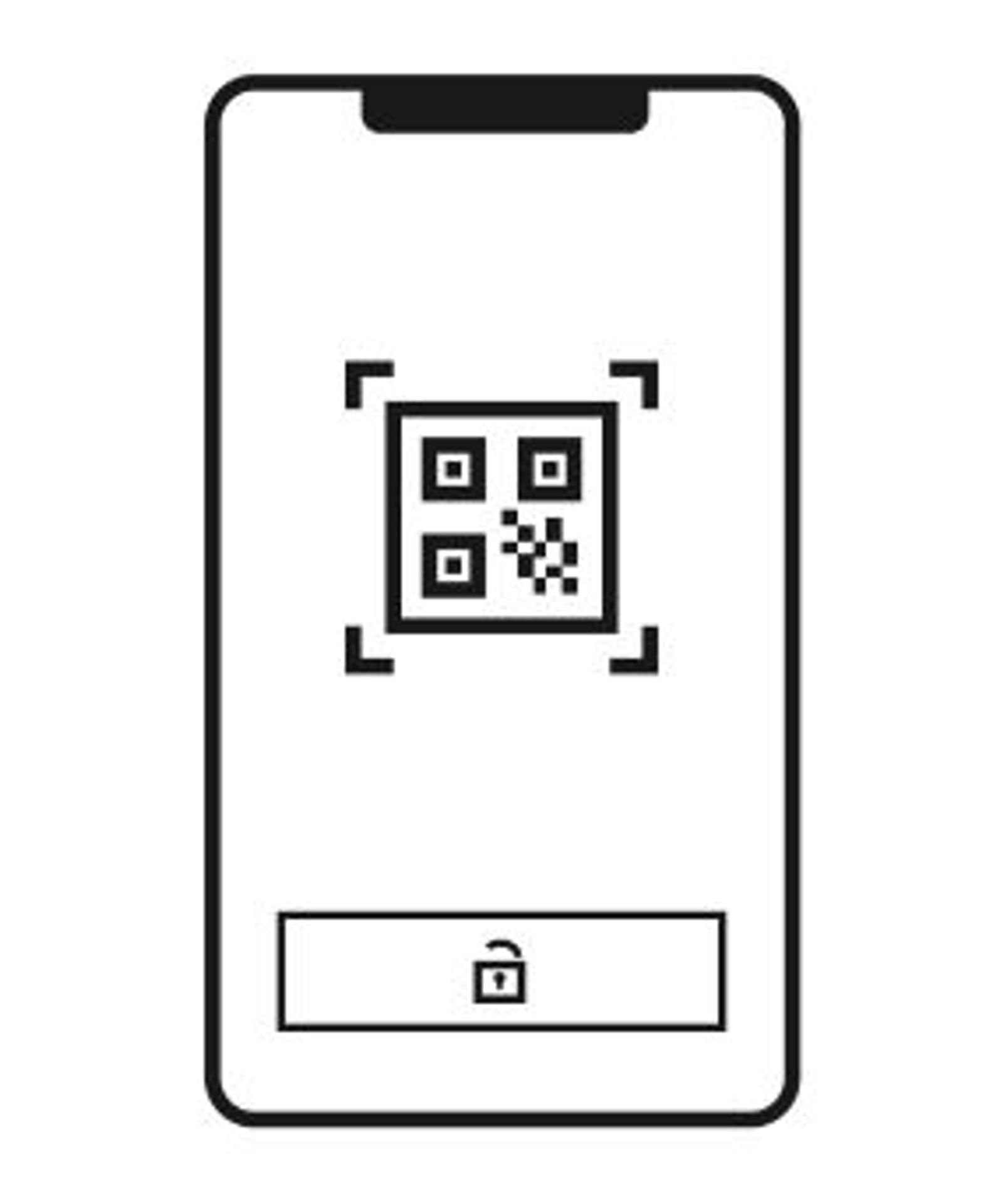
UNLOCK
To unlock your bike, please scan the QR code or type in the PIN code on the on-board computer. To do this, simply follow the steps displayed in the app. Depending on the provider and model, the appropriate instructions are always provided.
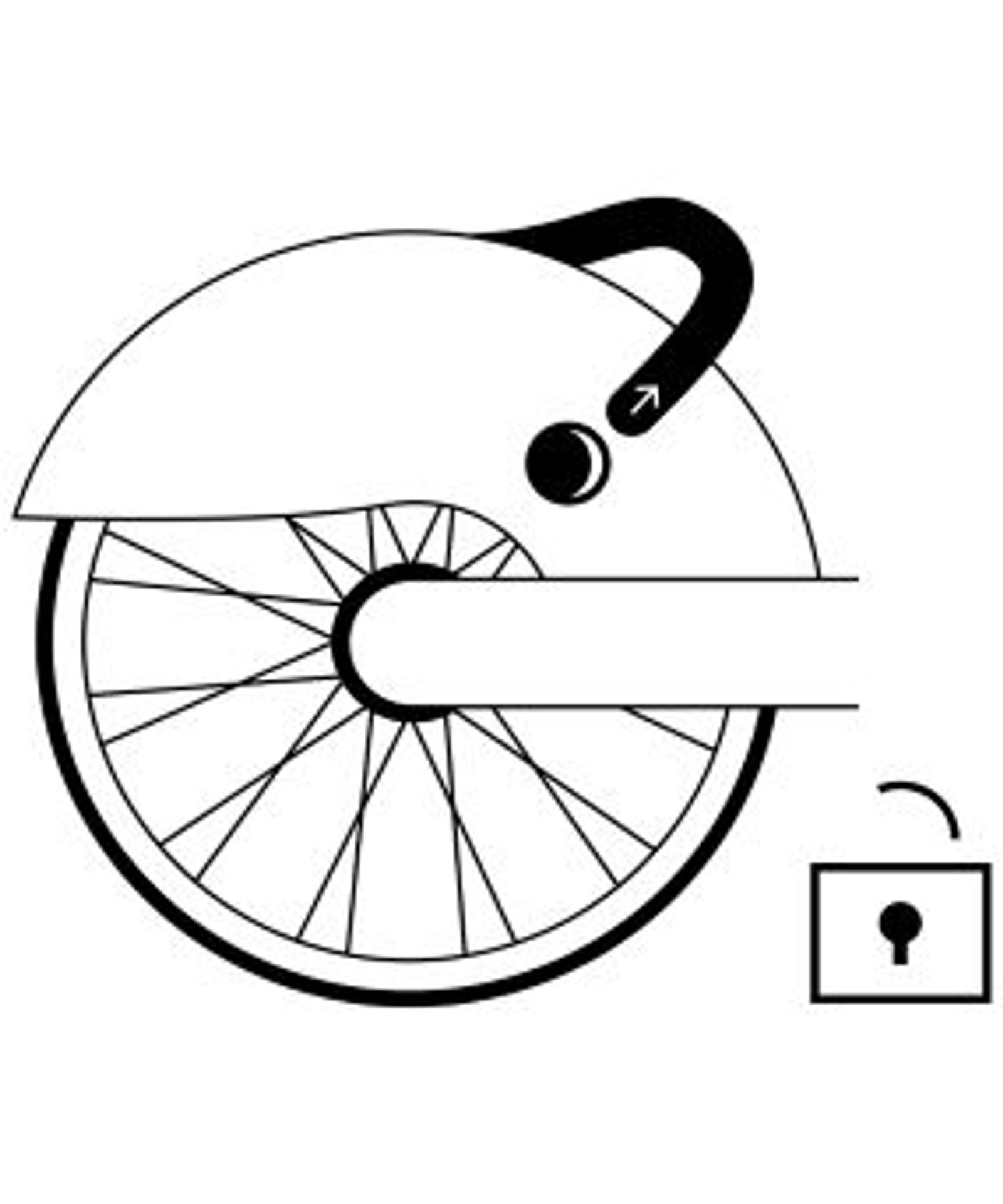
OPEN LOCK
Our partners nextbike and TIER have different bike locks. Please follow the instructions in the SIXT app to open the lock in just a few clicks.

INTERMEDIATE STOP
Feel free to take a break during the rental. To do so simply click on the respective button in the app and lock the bike. Please note that the rental continues during the stopover and you will also be charged during that time. To continue your ride, simply unlock the bike again via the app
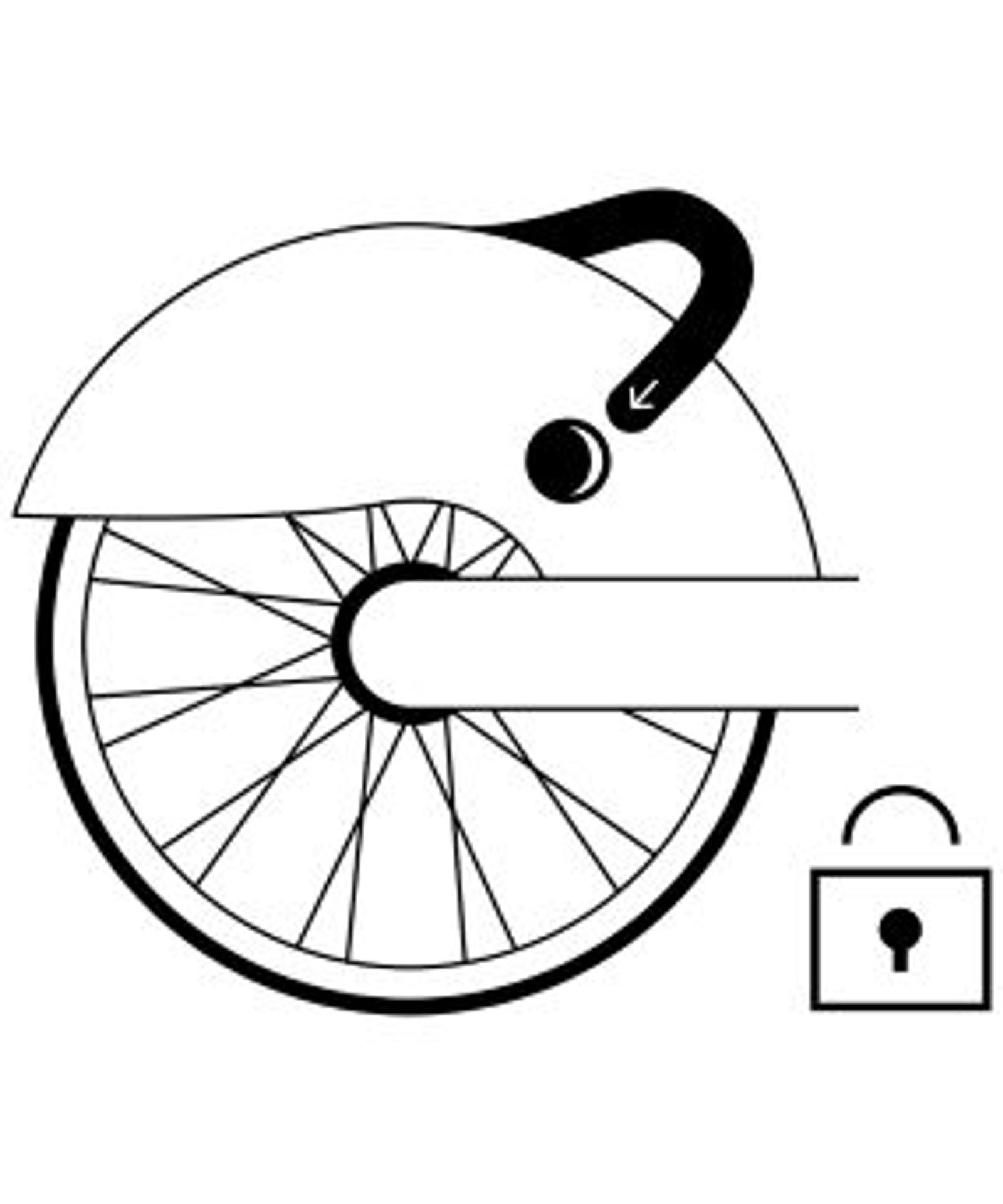
END THE JOURNEY
After the ride, please park the bicycle safely again in the highlighted business area. Be careful not to block any paths and/or obstruct any pedestrians. Open the SIXT app to lock the bike and end the rental.
IT'S AS SIMPLE AS THAT
Register
Register in the SIXT App and upload your data. Your account will be activated within the shortest time.
Drive
Choose your vehicle on the map, unlock it through the app and off you go!
IN WHICH CITIES CAN YOU FIND BIKES IN THE SIXT APP?
In cooperation with nextbike, you can now rent a bike in more than 50 German cities via the SIXT app and be mobile whenever you want to go from Point A to Point B. Currently, affordable bike sharing is available in Dortmund, Dresden, Duisburg, Düsseldorf, Essen, Frankfurt, Hanover, Karlsruhe, Cologne and Leipzig, among others. Thus, the SIXT app is the perfect pocket companion if you are traveling in another city and want to rent a bike for sightseeing. Try it out now and look forward to a healthy way to get around; SIXT share makes it possible!

BERLIN

HAMBURG

MUNICH
OUR PARTNER

Frequently asked Questions
SIXT is your premium provider for mobility solutions, and this includes our sharing service SIXT share. Not only can you use car sharing, ride scooters or e-scooters, but now you can also use bike sharing with the SIXT app. Easily rent an available bike in your area and simply park it again when you’re done. It's easy, fun and saves money on buying a (second) bike. Use bike sharing whenever you need it - without any further obligation.
FRAME LOCK
- After you have selected your bike, press “start journey” in the SIXT app. Then scan the QR code and press “unlock”. The frame lock will open automatically. If the bike won't open, check whether a spoke is blocking the lock by turning the rear wheel slightly. Then open it via the app.
- If the frame lock does not open even after another attempt to open it via the app, our system will automatically detect this after three minutes and will cancel the journey without any extra costs.
FORK LOCK & BIKE COMPUTER
- To unlock the bike, enter the 4-digit code shown in the SIXT app into the bike's board computer and remove the fork lock from the front wheel of the bike. You can now start your journey.
ARE YOU STILL HAVING DIFFICULTIES OPENING THE BIKE YOU SELECTED?
Please get in contact with nextbike customer service.
FRAME LOCK:
If the bike has a frame lock, tap on the “P” button in the SIXT app. Then click on “start parking” followed by “confirm parking” and manually lock your bike. This way the bike will enter into a pause status. Please keep in mind that the minutes spent in a pause status will also be charged. To resume your booking, click “end parking” and the lock will open automatically.
FORK LOCK & BIKE COMPUTER
If the bike has a digital screen and a fork lock, press the “P” button in the SIXT app, as well as “start parking” and close the fork lock. To continue biking, open the SIXT app and click “end parking”, then enter the PIN code provided in your SIXT app into the bike’s digital screen and remove the fork lock.
